Comert protects your data
The security of your personal information is a priority for Comert. We have developed enhanced measures to protect your data, transactions and deposits.
- We use the strongest levels of data encryption on our sites and applications.
- Comert’s team of professionals constantly monitors for suspicious online payment activity and is always ready to respond quickly to incidents.
- We take all necessary steps to ensure that the Comert account is a safe place to conduct financial transactions.
- Your passwords must be of a certain length and complexity.
- Before we update your personal information and process any requests we receive from you, we perform checks to ensure that the action is actually requested by you.
- Turn on two-step authentication.
- Receive an automatic confirmation email to complete the process of changing your profile password.
- Comert’s data protection officer constantly monitors GDPR compliance. In addition, external regulators periodically review all of Comert’s system and data security controls.
Details on how we receive and use your data can be found in our Privacy Policy.
What can you do to protect your data?
Take precautions to prevent possible fraud attempts or theft of your personal information.
On this page you will find tips on how to keep your personal information and finances safe online.
Beware of phishing
Phishing emails are a common scam tactic. It is used in an attempt to get your personal information, with the recipient pretending to be a trustworthy and reliable company. Never open attachments, click on links in suspicious emails or reply to them! Note that scammers often use email domains that resemble the address of the company’s official website. Such emails also often contain spelling errors or strange formatting. It can be considered as a true signal that this is a fraudulent email.
Voice phishing and number spoofing are another method used to convince you to reveal your confidential data and passwords. Never give out such information to anyone.
 Safe work in the browser
Safe work in the browser
When working on the Internet, always make sure that the site you visit has the prefix https:// and a security icon in the form of a padlock in the URL bar. Beware of fake websites: This is the type of scam where a company’s official portal is cloned and used to collect customer information. Such links are often found in phishing emails and on suspicious pop-ups.
Use only a secure Internet connection, instead of public Wi-Fi, especially for financial transactions. If you use a shared computer, never save your login information (your profile) on it, and clear your cache and cookies after each session.
 Viruses and malware
Viruses and malware
Malicious programs and viruses can send information from your device or modify transaction data in an attempt to steal your personal data and funds. Do not download files or programs from unknown sources.
Install and regularly update antivirus software on all devices you use (notebook, smartphone, tablet, etc.). Make sure that your device has the latest operating system updates installed.
 Do not disclose personal information!
Do not disclose personal information!
Never give out your passwords or confidential information from your personal profile to anyone. Remember, not write down, all passwords and access codes. Be careful: Any contact that asks you for profile login information or other personal information should be viewed as suspicious.
 Do not set simple passwords
Do not set simple passwords
Sometimes it’s easy enough for scammers to get to your personal data because you set a password that’s too simple or haven’t changed it in a while. Update passwords regularly and use a combination of symbols, numbers, upper and lower case letters. Do not use passwords that contain last names, pet names, or aliases, as they are easily determined. Use different passwords for different websites and use multi-factor authentication if possible.
How do you identify suspicious contacts?
Note that Comert:
- Does not provide physical exchange of cryptocurrencies or any payment services related to them.
- Will never ask for your passwords or other confidential information.
- Never require you to make any transfers from your account. Make all payments only through the Comert secure personal account.
- Never offer you asset management or promise a guarantee of return on investment.Any contact on the above should be regarded as suspicious.
Where to report fraud?
If you receive any suspicious calls, emails or SMS allegedly from Comert, do not get in touch! Immediately report it to our official communication channels.
Also, let us know if you notice any unauthorized transactions on your trading accounts at Comert and suspect that someone may have access to your profile.
 EN
EN
 RU
RU
